Water Valve Maintenance
Every property has an isolating shut-off valve before the water meter. These valves are the responsibility of the owner to maintain in properly working order. Exercising the valves on a regular basis is the best way to ensure they don't seize up over time due to corrosion. If this is not done, it can get stuck and break off when you do need it. It is recommended to exercise the valves at least once a year.
Report a Leaking Water Meter
We are responsible for leaks coming directly from the meter as well as from where the pipe joins the meter. The homeowner is responsible for all other leaks and repairs. This includes leaks at the main shut off valve.
If the leak is coming directly from the meter, please report it to us by completing the Water Meter Leak Report a Concern Form or call the department directly at 306-953-4340.
Reading Your New Water Meter
Your new transmitter is equipped with an advanced metering analytics (AMA) system which includes features such as leak detection, backflow monitoring, and remote meter reading. There is no longer a need to submit water meter readings since this is done remotely.
Water Usage
The EyeOnWater mobile app is now available for download on iOS or Android devices, and allows you to connect to supported water utility accounts and see your latest water usage. Understand how much water you use, detect leaks, and discover trends for when you use the most water.
- Quickly view your recent water usage with a two week comparison.
- View detailed water usage history by day, week, month, and year.
- Discover your short and long term water usage trends.
- Detect leaks and reduce water waste.
- Easily contact your water utility.
Download the app on the App Store or Google Play Store. To sign up all you need is your account number (found on your water bill) and postal code.
If you do not have access to a mobile device and would like to find out about your water use, please contact Water Utility Services.
Water Meter Screens
The new water meters rotate between four digital screens. See below for a description of what you will see on each. In the bottom left of the screen there is a space for status indicators when something is detected. If you are concerned about an indicator, please contact us at Water Utility Services. Please also keep in mind that these detections are also provided through the EyeOnWater mobile App which can be downloaded through the App Store or Google Play Store.

This screen shows the flow rate of water moving through the meter in gallons per minute.

This screen shows the type of meter, model number and number of digits on the reading screen.

This screen shows a six digit read of the total amount of water through the meter.
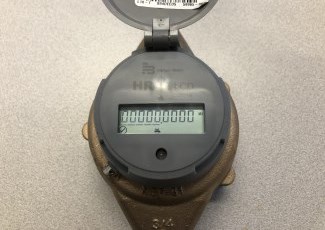
This screen shows the full nine digit read of the total amount of water through the meter.



